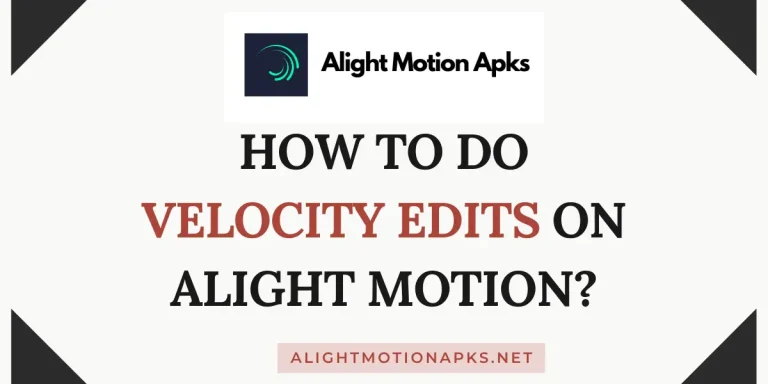Alight Motion Vs After Effects | Which One is Better?
In the dynamic and modern world of digital animation and motion graphics, choosing the right software can be a crucial decision for creators going from hobbyists to professional graphic designers. As we step into this modern era, the competition between leading software platforms like Alight Motion and Adobe After Effects has intensified, offering a plethora of features tailored to diverse creative needs and skill levels.

This article delves into a comprehensive comparison between Alight Motion and After Effects, examining their capabilities, user experience, and suitability for various animation tasks to ascertain which software stands out as the superior choice for animators and video editors.
Alight Motion
Alight Motion makes a strong case for itself as a highly accessible, mobile-first animation software that brings professional-grade animation, motion graphics, visual effects, and video editing to the fingertips of users on their smartphones and tablets. Designed with a user-friendly interface, it caters to beginners and intermediate users who seek convenience and portability without sacrificing a rich feature set. Alight Motion’s appeal lies in its ability to democratize animation, making it possible for creators to design high-quality animations on the go.
Adobe After Effects
On the other hand, After Effects is a powerhouse in the domain of video editing and motion graphics software, favoured by professionals and enthusiasts who demand a deep and comprehensive toolset for creating sophisticated animations and effects. Known for its robust functionality, After Effects integrates seamlessly with other Adobe Creative Cloud apps, providing a seamless workflow for complex projects. The unparalleled precision justifies its steep learning curve and the control it offers over every aspect of motion graphics and visual effects creation.
Pros & Cons of Alight Motion
| Pros | Cons |
|---|---|
| 1. Portability: Ideal for on-the-go editing and animation on mobile devices. | 1. Limited Depth: Less suited for complex, high-end professional projects. |
| 2. User-friendly: Easy to learn for beginners, with intuitive interface design. | 2. Performance Issues: Can be demanding on mobile hardware, leading to lag or crashes on lower-end devices. |
| 3. Subscription Flexibility: Offers a free version with basic features; premium subscription is affordably priced. | 3. Feature Limitations: While powerful, it lacks some of the advanced features found in desktop software like After Effects. |
| 4. Regular Updates: Frequently updated with new features and improvements. | 4. PC Unavailability: Alight Motion Apk for PC is not directly available from the app developers on windows or Mac. |
| 5. Community Support: Strong user community and a wealth of online tutorials. | |
| 6. Multi-Platform Support: Available on both iOS and Android devices. |
Pros & Cons of After Effects
| Pros | Cons |
|---|---|
| 1. Advanced Features: Comprehensive toolset for professional-grade motion graphics, animation, and compositing. | 1. Steep Learning Curve: Can be intimidating for beginners |
| 2. Integration: Seamless workflow with Adobe Creative Cloud applications. | 2. Cost: Subscription-based model can be expensive over time. |
| 3. Highly Customizable: Extensive plugin ecosystem for added functionality. | 3. Resource Intensive: Requires a powerful computer to run smoothly. |
| 4. Precise Control: Unmatched precision in animation and effect timing. | 4. Less Portable: Primarily designed for desktop use, limiting on-the-go creativity. |
| 5. Industry Standard: Widely used in professional settings, ensuring compatibility and transferability of skills. | |
| 6. Rich Learning Resources: Abundant tutorials and community support. |
My Recommendation
For creators who value flexibility and are often on the move, Alight Motion offers an enticing package with its ease of use and mobile accessibility. However, for those engaged in high-end professional projects or who require the most in-depth level of control and accuracy, Adobe After Effects remains the unbeatable choice. The decision largely hinges on your specific needs, project complexity, and whether you prioritize portability over advanced features.
However, if you have decided to move to Adobe After Effects, you can delete your Alight Motion account and transfer your video editing projects to After Effects to begin your editing process there.
Conclusion
In conclusion, both Alight Motion and Adobe After Effects excel in their respective domains, catering to different segments of the animation and video editing community. While Alight Motion offers a gateway to animation for beginners and mobile users, After Effects continues to be the gold standard for professional animators and designers seeking the highest level of functionality and sophistication.